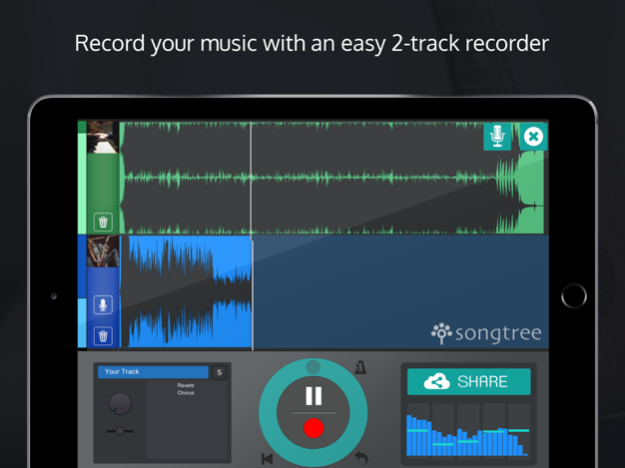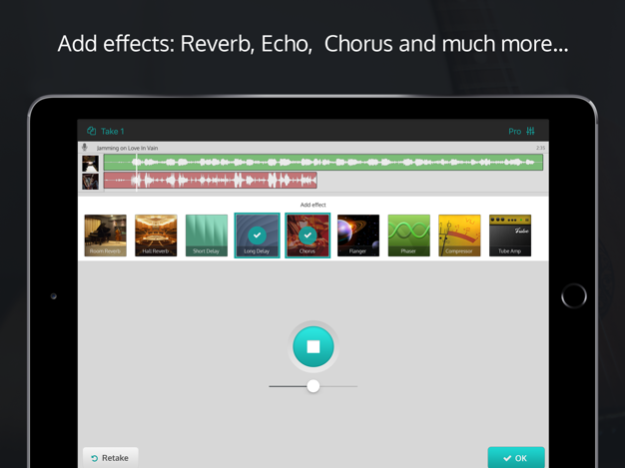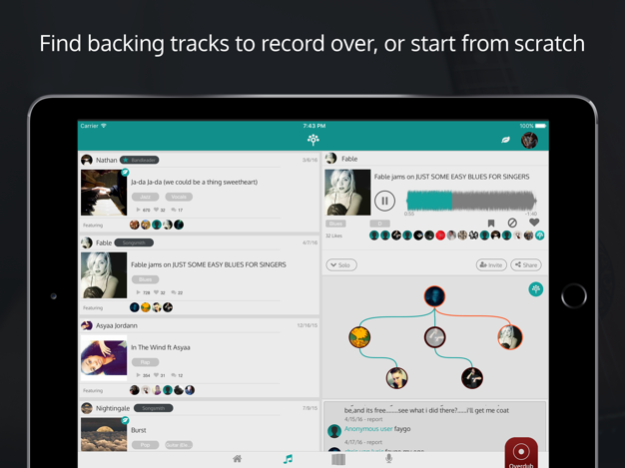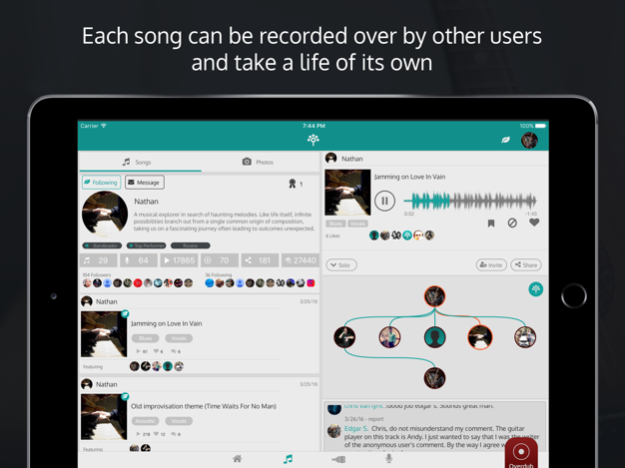Songtree - Music Maker 1.13.1
Free Version
Publisher Description
Join Songtree, the music recording app & social community for music collaboration!
Record your music with a super easy 2 track recorder. Add effects such as Reverb, Chorus, Echo and more.
Play, sing or rap over existing backing tracks of cover or original songs, or start a new song from scratch.
Whether you like pop, rap, hip-hop, rock, jazz or blues you can easily find great base tracks to sing, rap or play along with.
Record with just your iPhone or iPad - then add audio effects to sound like a star!
Share on our dedicated community of musicians and let the world discover your talent:
• find a track you like and sing or play your instrument over it
• other users will later listen, like and comment on your track, and if it's good someone will surely record on top of it
• totally FREE
"Best new app for musicians" for Synthopia, Discchord, MusicRadar, Fact Magazine, Hispasonic, UnoCero, PalmSounds and Aux.tv
User reviews: "What a wonderful way to collaborate creatively!"
The app includes everything you need to make music - no other recording software is required.
The app features:
• High quality audio effects including Echo, Reverb, Compression, Phaser, Chorus/Flanger, Tube Amp
• Cut, copy and paste tracks, add fades, loop parts
• Record using third party apps and synths via Audiobus, Inter-app audio and Audiocopy
• Record using your device built-in mic or external adapter
• Built-in metronome
Use Songtree Recorder to create songs with other musicians:
• Start a recording session that others can join, or
• Contribute to other people’s songs: download a track another user has posted and use it as base track, jam on it and post the result back online. As new tracks are posted a ‘tree’ of songs gradually grows, with each branch a new track added to the song
• Share your work to Facebook and Twitter or invite other music creators to join your recording
• If you find a talented musician or singer, give them a like or a comment and join them with your instrument
If you have problems, comments or suggestions please contact us at feedback@songtr.ee
Your feedback is helping us to improve the app.
Songtree - Music collaboration made easy
Oct 12, 2019
Version 1.13.1
• Fixed an issue with live input monitoring
• Fixed an Audiobus compatibility issue
• Fixed opening a file with Songtree from other iOS apps
• Various bug fixes and enhancements
If you have comments or bug reports please contact us at support@songtr.ee. If you like the app please remember to leave a review on the App Store. Good reviews will allow us to keep making Songtree better. Thanks for using Songtree!
About Songtree - Music Maker
Songtree - Music Maker is a free app for iOS published in the Audio File Players list of apps, part of Audio & Multimedia.
The company that develops Songtree - Music Maker is Songtree S.r.l.. The latest version released by its developer is 1.13.1.
To install Songtree - Music Maker on your iOS device, just click the green Continue To App button above to start the installation process. The app is listed on our website since 2019-10-12 and was downloaded 56 times. We have already checked if the download link is safe, however for your own protection we recommend that you scan the downloaded app with your antivirus. Your antivirus may detect the Songtree - Music Maker as malware if the download link is broken.
How to install Songtree - Music Maker on your iOS device:
- Click on the Continue To App button on our website. This will redirect you to the App Store.
- Once the Songtree - Music Maker is shown in the iTunes listing of your iOS device, you can start its download and installation. Tap on the GET button to the right of the app to start downloading it.
- If you are not logged-in the iOS appstore app, you'll be prompted for your your Apple ID and/or password.
- After Songtree - Music Maker is downloaded, you'll see an INSTALL button to the right. Tap on it to start the actual installation of the iOS app.
- Once installation is finished you can tap on the OPEN button to start it. Its icon will also be added to your device home screen.